How to Determine How Much Electricity Your Equipment Uses

The first step to becoming more energy self-sufficient is knowing how much electricity you use. Without that knowledge, you won't know how much electricity you need to generate.
But finding accurate information on how much electricity a particular device uses is often difficult. Manufacturers seldom provide this information in their promotional material or documentation.
Here are four different ways to determine how much electricity each device you have uses. Which one works best for you depends on what equipment you have, what data is available, and how accurate you need to be.
Use a rule-of-thumb
The rules-of-thumb approach is based on the idea that similar devices or appliances use similar amounts of power. Most inkjet printers, for instance, use about 12-15 Watts when printing, while most basic laptops require 40-60 Watts when charging.
A rule of thumb is useful when you just need a rough estimate of how much power you use and there is little variation in power consumption between similar devices. For example, it's safe to assume a cell phone equipped with a micro USB charging port uses between 3 W and 10 W when charging.
But it's also useful for identifying what devices most likely consume the most power. These are the devices where it's crucial to pick the most energy-efficient model.
Below is a list of common devices found in homes and home offices and the approximate amount of power they consume.
| Device | Power (Watts) |
|---|---|
| Microwave Oven | 700-1500 |
| Toaster Oven | 700-1000 |
| Coffee Maker | 500-1000 |
| Refrigerator | 150-300 |
| LED TV | 15-60 |
| 75 W incandescent light bulb | 75 |
| "75 W equivalent" LED light bulb | 12 |
| inkjet printer (printing) | 12-15 |
| laptop computer (charging) | 40-60 |
| laptop computer (fully charged) | 8-25 |
| tablet computer(charging) | 5-10 |
| inexpensive cell phone (charging) | 3-10 |
| USB-powered LED desk lamp | 1-2 |
In addition, any computer peripheral that communicates over USB and is powered by the same cable (e.g., a USB external hard drive) will consume less than 2.5 W if it's a USB 2.0 device or 4.5W if it's a USB 3.0 device, according to the USB specification.
Devices using newer USB 3.1 Type C cables can consume up to 10 W if it powered by 5 V, 60 W if powered by 12 V, and 100 W if powered by 20 V.
Many USB 2.0 charging ports (the type found in most cars and car adapters) can deliver up to 2.4 A, which is 12 W per port, but in my experience, few devices connected to a USB 2.0 charging port port will draw more than 10 W. So, if you normally recharge your phone or tablet to this type of charging port, it's safe to assume it draws less than 10 W.
One big problem with using rules-of-thumb is that it's not very accurate. Some devices may consume twice as much power as similar but more energy-efficient models.
Also, the power consumed by equipment can vary. A printer, for instance, consumes far more power printing or during boot-up than when it's waiting for commands.
For these reasons, it's best to get more accurate data whenever it's available.
Look It Up
If you don't have the device (e.g., you are comparison shopping) or don't have the equipment to measure power consumption, the best solution is to look it up.
The first place to try is the technical specifications section of the product manual or the manufacturer's web site. Although I said at the top that most manufacturers do not provide much power consumption information, occasionally they do. Sometimes, it's unusually complete. My HP printer's datasheet, for instance, lists the power consumption--down to 1/100 of a watt!--for each of its four power states.
But be careful--manufacturers sometimes provide wrong or even contradictory data! HP's web site currently lists my printer's power consumption as "85 watts (maximum), 50 watts (average)", while the PDF datasheet says the maximum power consumed is only 13.07 watts. Based on the rules-of-thumb above and my own experience using this printer, the latter value is correct.
If the manufacturer does not provide any useful energy consumption data, check product review sites that routinely measure power consumption in their reviews, like notebookcheck.net does for laptops and computers. Also search forums like Reddit or customer reviews at online stores for reports from owners that have measured it themselves. I find searching in Google, DuckDuckGo, or the Reddit search box for "<name of device> <model number of device> power consumption" or "<name of device> <model number of device> watts" the best way to surface these results.
If possible, try to find data from multiple sources, as people may not use or test the device in the same way.
Another useful site to find power data is the US EPA's Energy Star product database. Here you can find accurate power consumption of any device with an "Energy Star" label.
In theory, this database is useful when you are shopping for new equipment and want to find the most efficient model. Each device within a class is tested using the same test procedure, so it's easy to make comparisons between them. All you need to do is rank them by power consumption.
In practice, the database is not nearly as useful as it could be. It contains only "Energy Star" labeled products, and since getting this designation requires extra time and money, many manufacturers don't bother to get a label. Many products that are in the database have been discontinued and are no longer available. Finally, many common small household products like fans or battery chargers are not included in any categories.
Use Nameplate Data
If you already own a device but can't find any information about it's power consumption anywhere else, the next best place to look for the information is on the device itself.
Nearly all pieces of equipment have a sticker on them that lists its rated voltage and current consumption. For small devices, it's often listed on the power adapter.
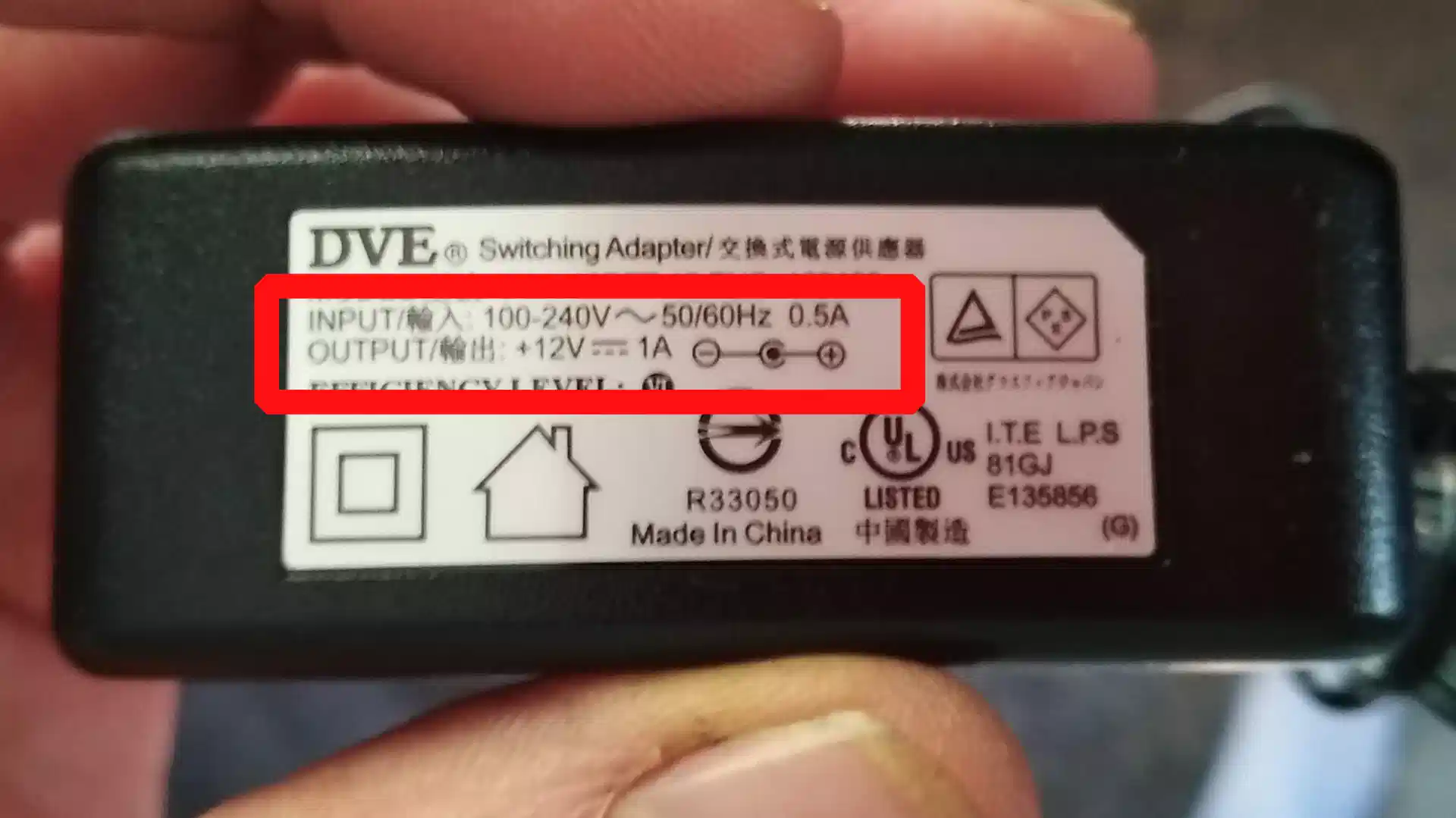
To find its rated power consumption, multiply the two values together:
power (in Watts) = voltage (in Volts) x current (in Amps)
A power adapter will list both the input and output voltage and current. If your device doesn't consume much electricity, use the output values. Although input values are technically a truer measurer of the power consumption (since they include the power consumed by the adapter), the input values are usually not very precise compared to the output values. If your adapter doesn't get warm when it's powering your device, it probably consumes very little power anyway, so leaving it out of the calculations won't significantly effect the results.
Furthermore, if you'll be powering the device using a DC power source like a battery, solar panel, or a human-powered generator like mine, you'll most likely want to bypass the power adapter and power the device directly using DC power anyway to save energy.
The problem with using nameplate power data is that these values are absolute maximums, not the amount a device would normally use. I've found multiplying the rated consumption by 1/2 or 2/3 usually gives a better estimate of how much power a device actually uses in normal use.
Measure it yourself
If you have the equipment, measuring the power consumed by a device is the most accurate method of them all. Why? Published data is drawn from test protocols or other people's usage patterns, which may not match your usage behavior. If you use your laptop to watch a lot of videos, for instance, you'll use more power than someone using their laptop for writing email or creating spreadsheets.
Measuring the power yourself also allows you track how a device's power consumption changes with time. This can be a big issue with battery-powered devices, particularly laptop computers. A laptop can consume as much as 4x as much power when it is charging compared to when the battery is fully charged. If you are someone who runs their laptop a lot on its battery, you'll consume substantially more power while it's plugged in than someone who always uses their laptop plugged into an outlet.
Power is measured using a device called a power meter, also called a wattmeter. One popular meter for measuring household appliances that use 110V AC current is the Kill-A-Watt meter. To use it, you simply plug the meter into a wall socket, plug the device to be measured into the socket on the meter, and press the "watt" button.
If your device is powered or recharged via USB, you can use a USB power meter like this one.
If you have neither of these but can access the power terminals on the device, you can also measure the power using a multimeter.
Be very careful using a multimeter to measure power! You can get a shock or damage your equipment if you're not!
To do this:
- Set the multimeter switch to maximum "amps". (You will likely need to plug one of the leads on the multimeter into the "amps" socket, too.) Turn off the power to the device.
- Remove one of the wires from a terminal that powers the device. Connect the leads of the multimeter between the wire and terminal you disconnected. Turn the power on and measure the current.
- Turn the device's power supply back off and disconnect the multimeter. Reconnect the wire to the terminal.
- Set the multimeter to the appropriate "volts" scale and change the lead from "amps" back to "volts".
- Connect the leads of the multimeter to the terminals of the device, turn the power back on, and measure the voltage across them. Disconnect the multimeter from the device's terminals.
- Multiply together the current and voltage you measured. The result is the power the device consumes in watts.
Renewable power generators often have built-in watt meters so you can determine how much electricity you are generating. I have 10 in my pedal-powered generator. I can view the data from them using a web browser while I am pedaling.
Which Approach is Best?
If you're trying to determine whether generating your own electricity is even feasible, using rules-of-thumb to estimate your power consumption is usually sufficiently accurate.
If you're considering purchasing a new piece of equipment and trying to determine which one to buy, looking up the data online is usually the best option. Check review sites or databases first for comparison tests. If none are available, use information from manufacturers and/or online forum posts.
If you need to know the power consumption on a piece of equipment you already own, the best method is to measure it yourself with a power meter. If you don't have such a meter, calculating the power usage using the voltage and current ratings listed on the device label is the next best option.